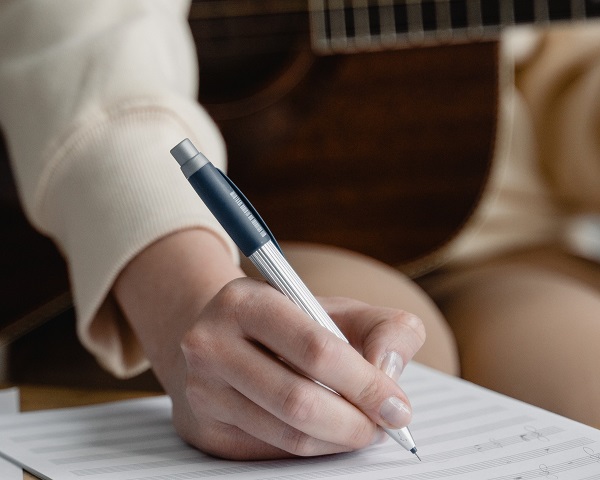Introduction
This week I released an update to Seed:Loops . Along with a number of usability, stability, and bug fixes I introduced two new features to the chord loops page.
Number of chords
The first feature gives you the ability to adjust the number of chords. Previously the generated four chords each lasted one bar and this was the only option available.

This is a good starting point but didn’t give you too much flexibility. Now you can select the number of chords using the numbered buttons.

Selecting anything other than 4 will result in one or more of the chords lasting less or more time than one bar. Each of the new options has a default value.
Two chords generate the sequence
- Two bars
- Two bars

Three chords generate the sequence
- One and a half bars
- One and a half bars
- One bar

Five chords generate the sequence
- One bar
- One bar
- Half a bar
- One bar
- Half a bar

Six chords generate the sequence
- One bar
- Half a bar
- Half a bar
- One bar
- Half a bar
- Half a bar

Harmonic Rhythm
Adjusting the number of chords introduces a different harmonic rhythm, or the rhythm of the chord changes. The defaults are fixed which doesn’t match the ethos of Seed:Loops. In order to introduce the randomness to the harmonic rhythm you can turn off the defaults and let the seed change it for you.

By switch this off it will randonly adjust some chord lengths and increase or decrease others to make it fit to four bars. Here are a few examples.


New Slider
One additional change in the replacement of the system default slider control with a version that fits the theme of the app better. It has a larger thumb icon and splits out the sections so that you can visually see the intervals.

Download
Seed:Loops is a free music making app available on Android from Google Play .